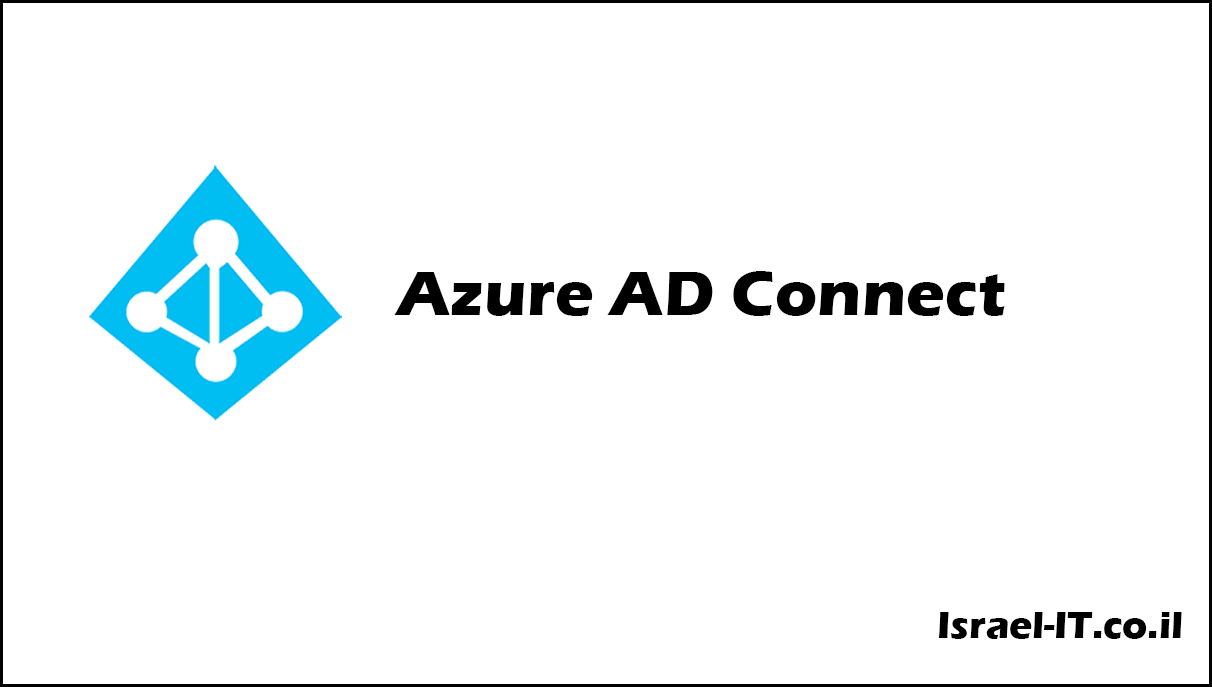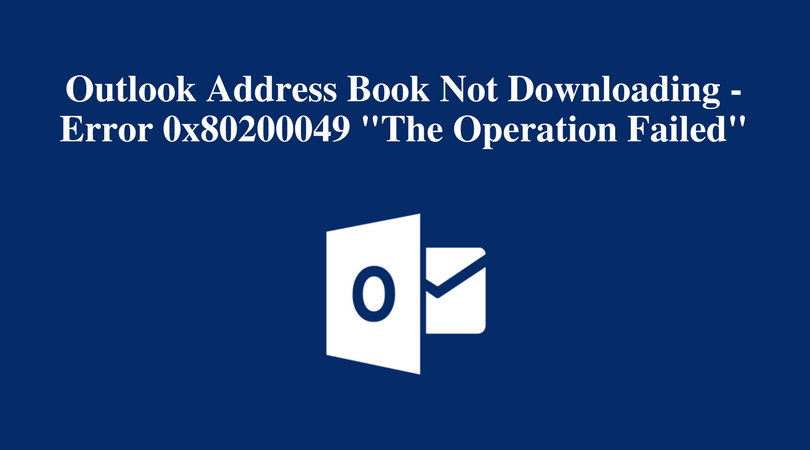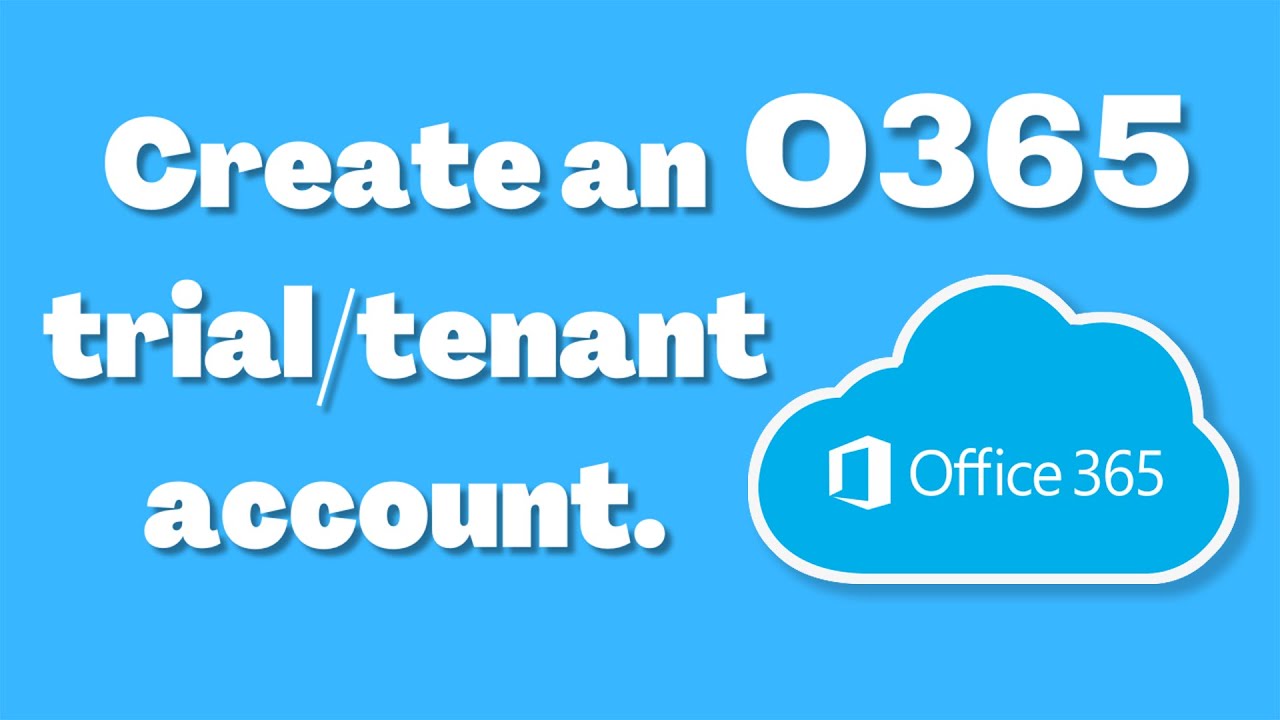1) Download “Office Deployment Tool” from Microsoft website.
https://www.microsoft.com/en-us/download/details.aspx?id=49117
2) Go to:
https://config.office.com/deploymentsettings
And match the configuration that you want to install and click “Export” and save the configuration file in the Installation folder.
3) Open cmd as Administrator and follow the commands:
Go to installer folder using cd command.
Example:
cd “C:\Users\Matan\Desktop\Office Deployment Tool”Run This Command To Download:
setup /download configuration.xmlRun This Command To Install Office:
setup /configure configuration.xmlThis Article Was Written By Matan Sigavker