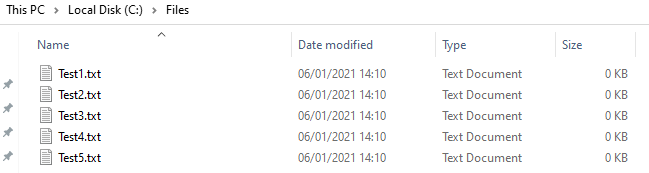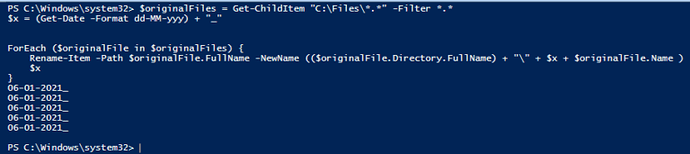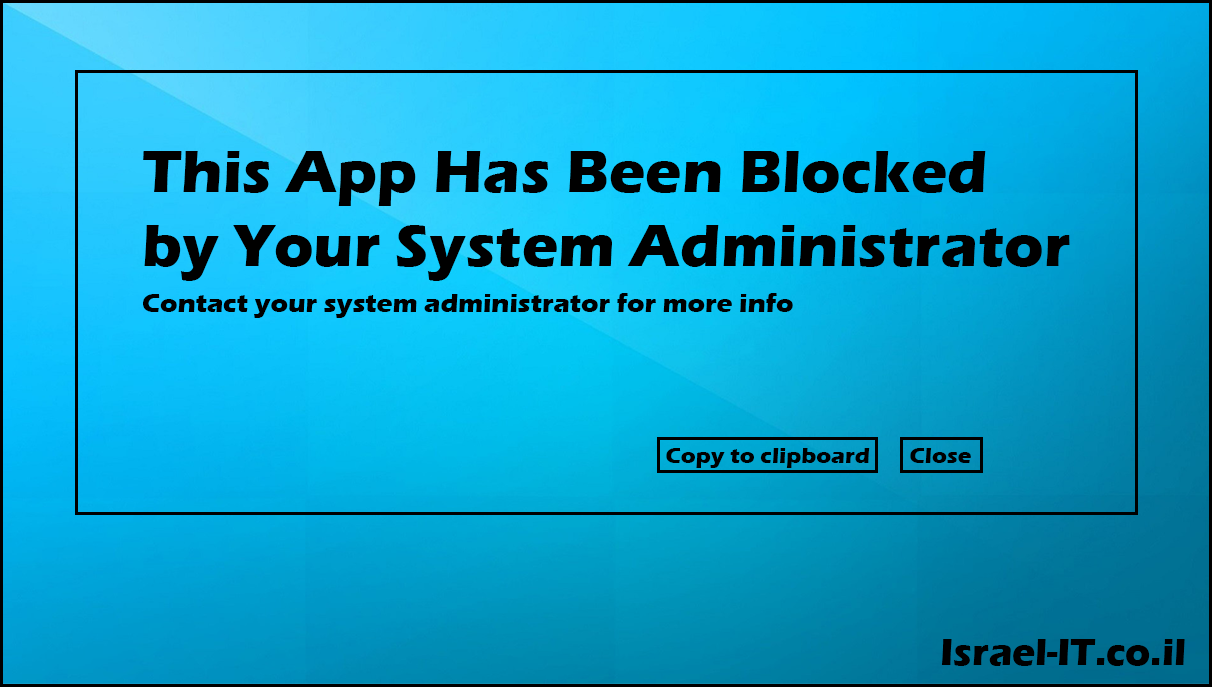Hi Folks,
I believe this guide will going to help you very mach! Because we have A lot of situations we need that for our organization.
For Example:
If you have Monitoring software and you send reports to Administrator.
If you sending files every day to remote ftp server
And if you have schedule for conf backup of Switches, Routers, Firewalls.
So the best solution is to create task schedule that will run the next Power-Shell Script.
$originalFiles = Get-ChildItem "C:\Files" -Filter *.*
$x = (Get-Date -Format dd-MM-yyy) + "_"
ForEach ($originalFile in $originalFiles) {
Rename-Item -Path $originalFile.FullName -NewName (($originalFile.Directory.FullName) + "\" + $x + $originalFile.Name)
$x
}