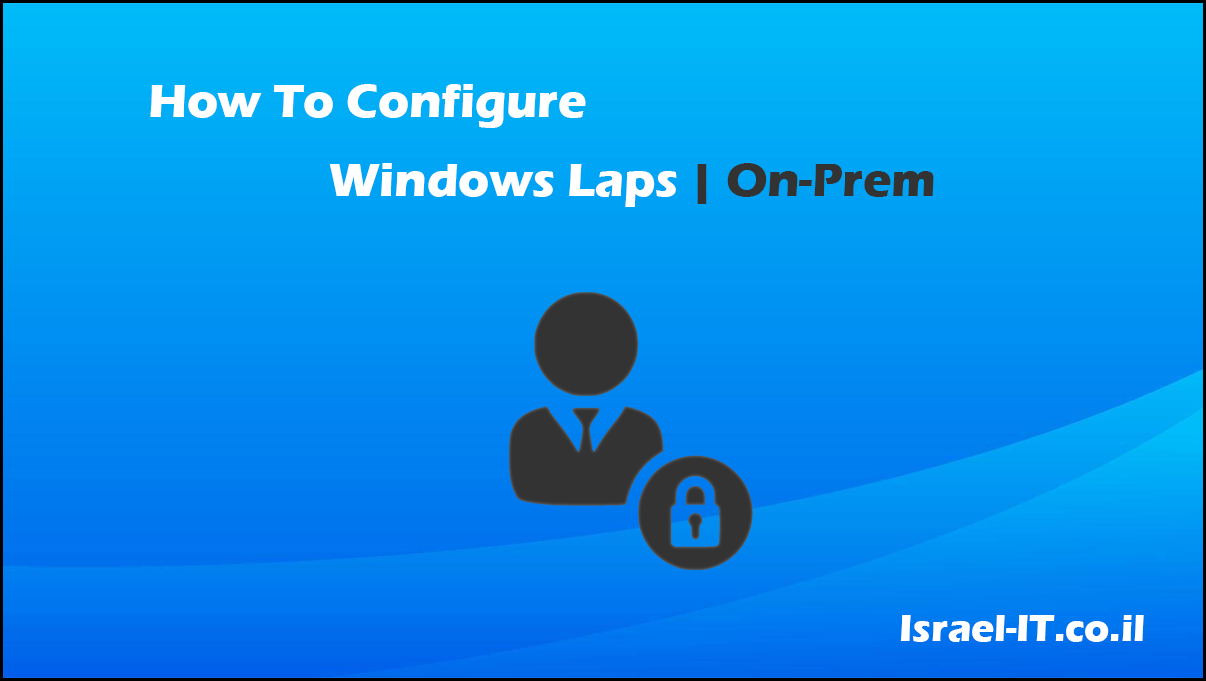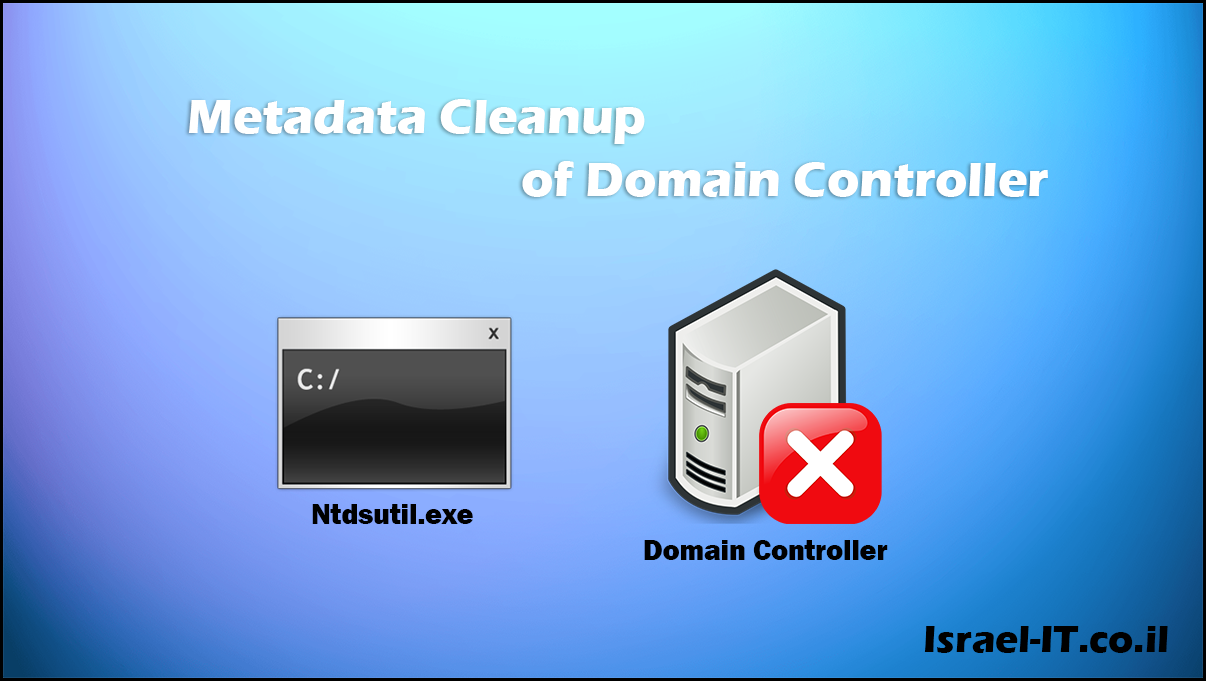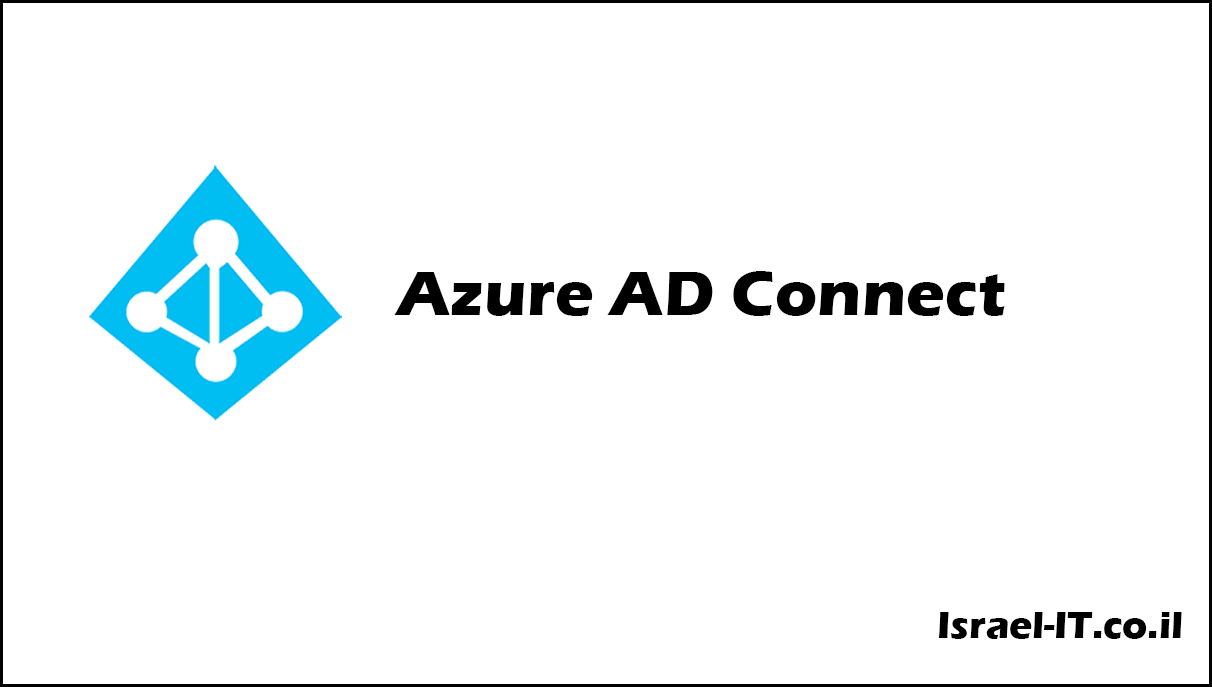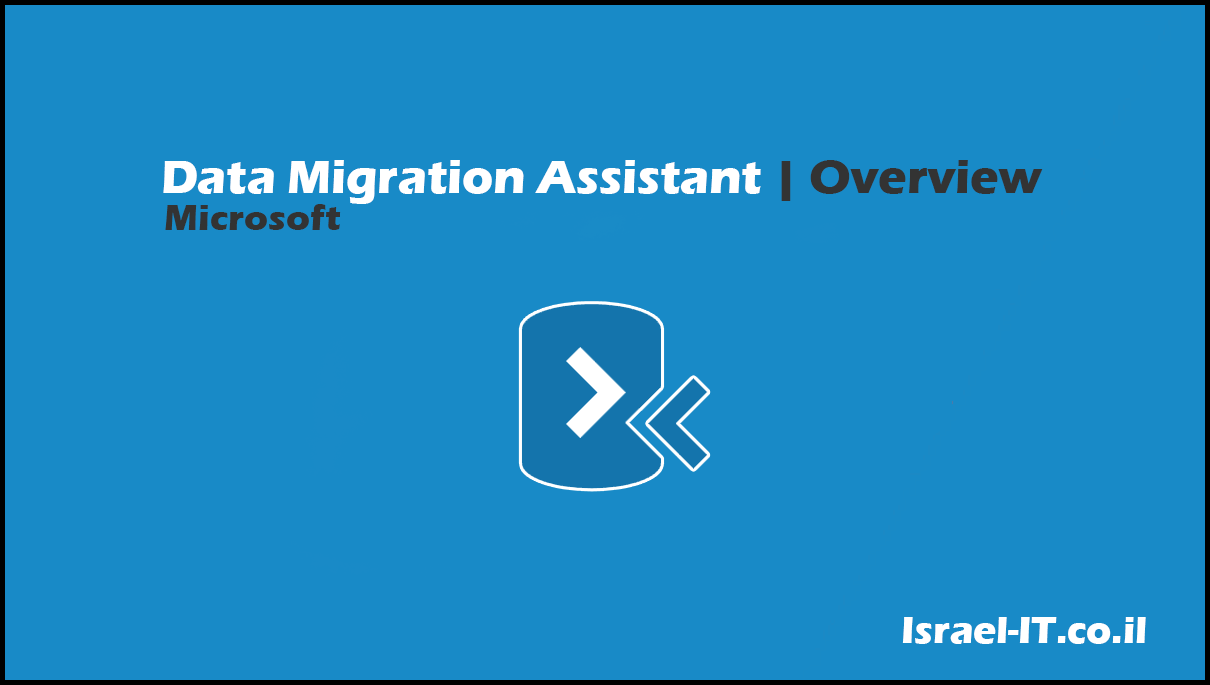
Data Migration Assistant (DMA) – Is a Microsoft tool, that help us with migration of SQL Databases between different SQL servers. When we are migrating Database that stored on old SQL server to new version of SQL server, the option of the database will be corrupted is very high.
As match as the version of the SQL servers is far, so the impact for the database to be corrupted is higher.
therefore, Microsoft has released the “DMA” tool that help us with the migration and even to run simulation before the migration. The simulation let us to know what the issues we will be occur and event this Microsoft tool is provide us recommendation for how to solve the compatibility issues.
And now, after we know what the Data Migration Assistant (DMA) are using.
I want to show what is the benefits to using on “DMA” tool:
- Helping with migration of SQL Server instance(s) from On-Prem to Azure SQL database(s), The DMA tool can analyze what the impact will be after migration of SQL Databases.
Migration blocking issues – Scan compatibility issues between On-Prem SQL server to Azure SQL server and provide us some recommendation to solve the issues.
Partially supported or unsupported features – in incidents that we have old applications that are note supported on the new versions of the SQL, the DMA tool know to provide some recommendation and some ways to solve that. - Detect compatibility issues before migration between On-Prem SQL servers.
- Help us on migration between On-Prem SQL Server instance(s) to new On-Prem SQL Server.
including the following Databases:
Schema of databases.
Data and users.
Server roles.
SQL Server and Windows logins. - After the migration is successfully done, you can redirect the application to work with the new SQL instead the old one.
- One less thinks that it’s important for you to know, it’s what is the rang of SQL server is supported by “DMA” (From X version to Y version).
You can migrate SQL Databases from the next versions:
- SQL Server 2005 (deprecated)
- SQL Server 2008
- SQL Server 2008 R2
- SQL Server 2012
- SQL Server 2014
- SQL Server 2016
- SQL Server 2017
- SQL Server 2019
- SQL Server 2022
- Amazon RDS for SQL Server
To the next versions:
- SQL Server 2012
- SQL Server 2014
- SQL Server 2016
- SQL Server 2017 on Windows and Linux
- SQL Server 2019
- SQL Server 2022
- Azure SQL Database single database
- Azure SQL Managed Instance (assessment only)
- SQL server running on an Azure Virtual Machine