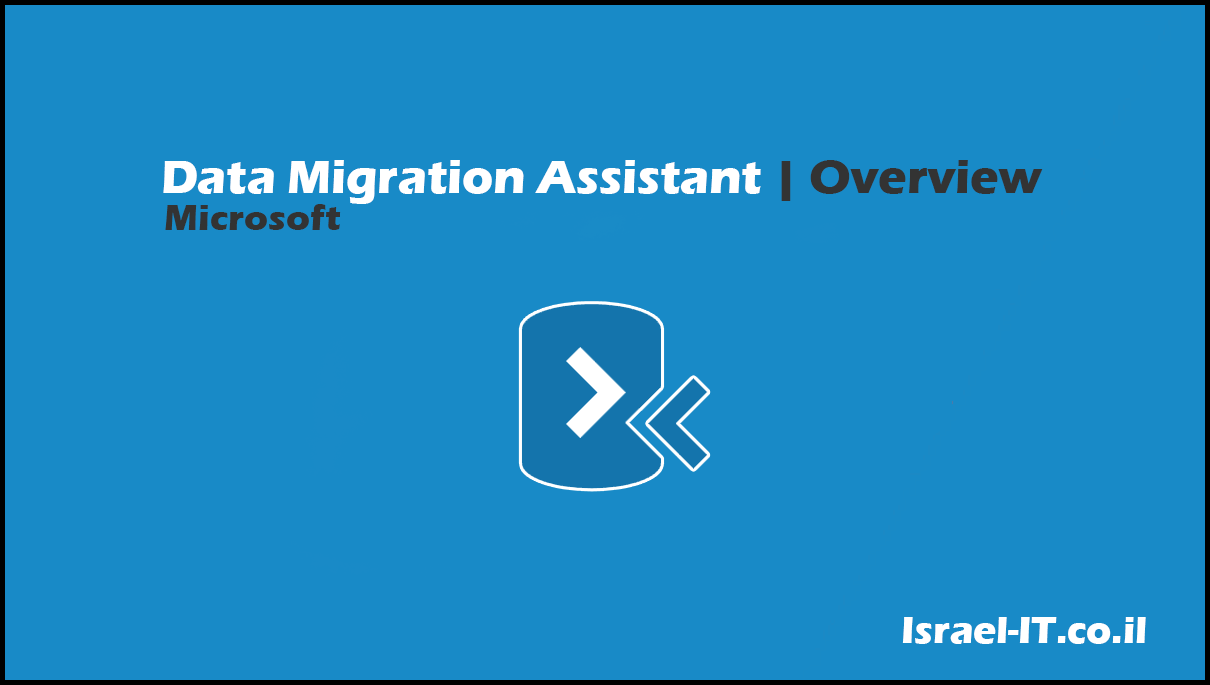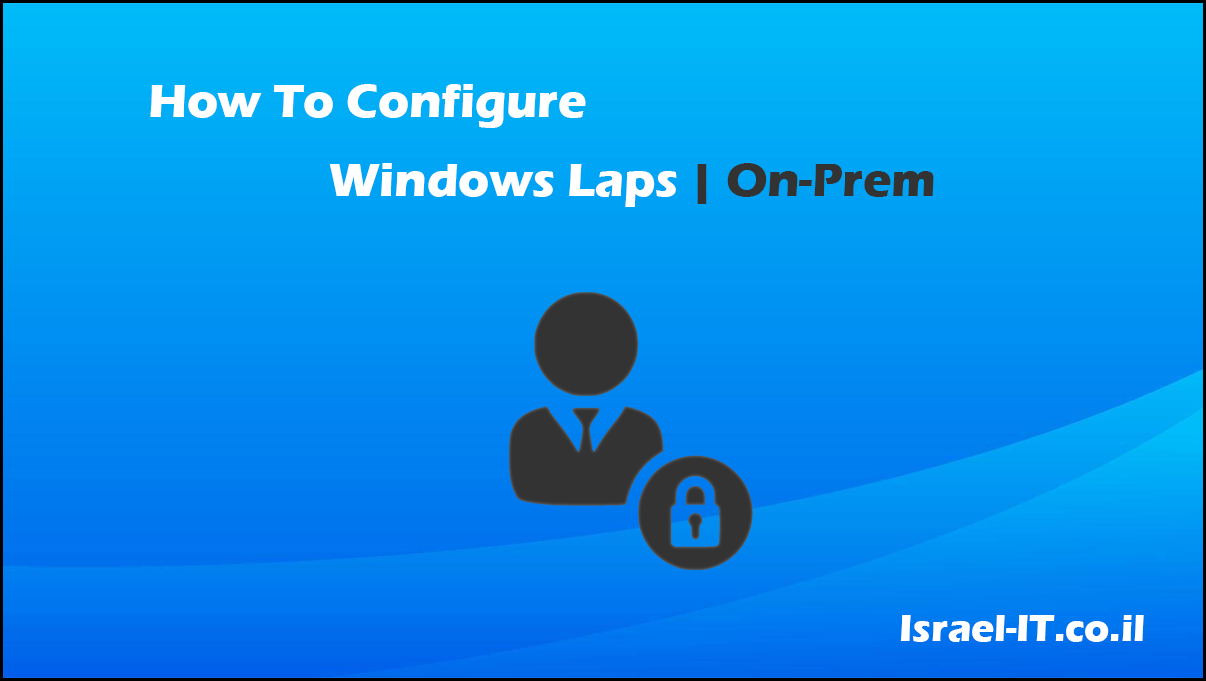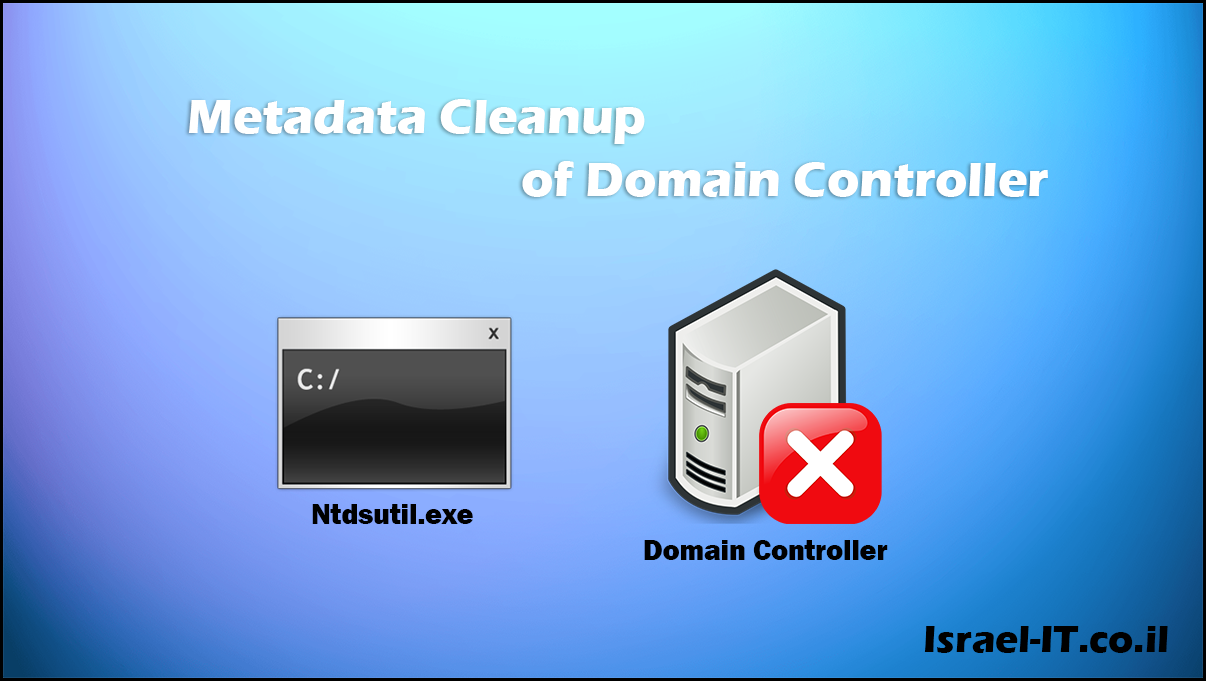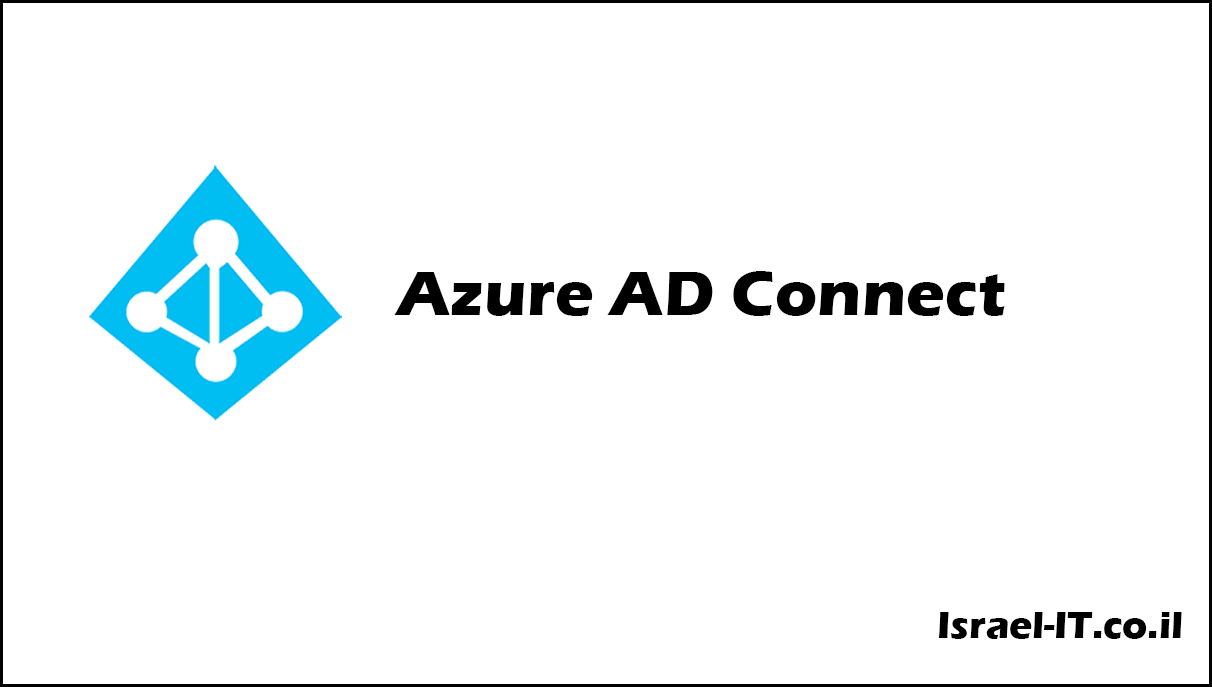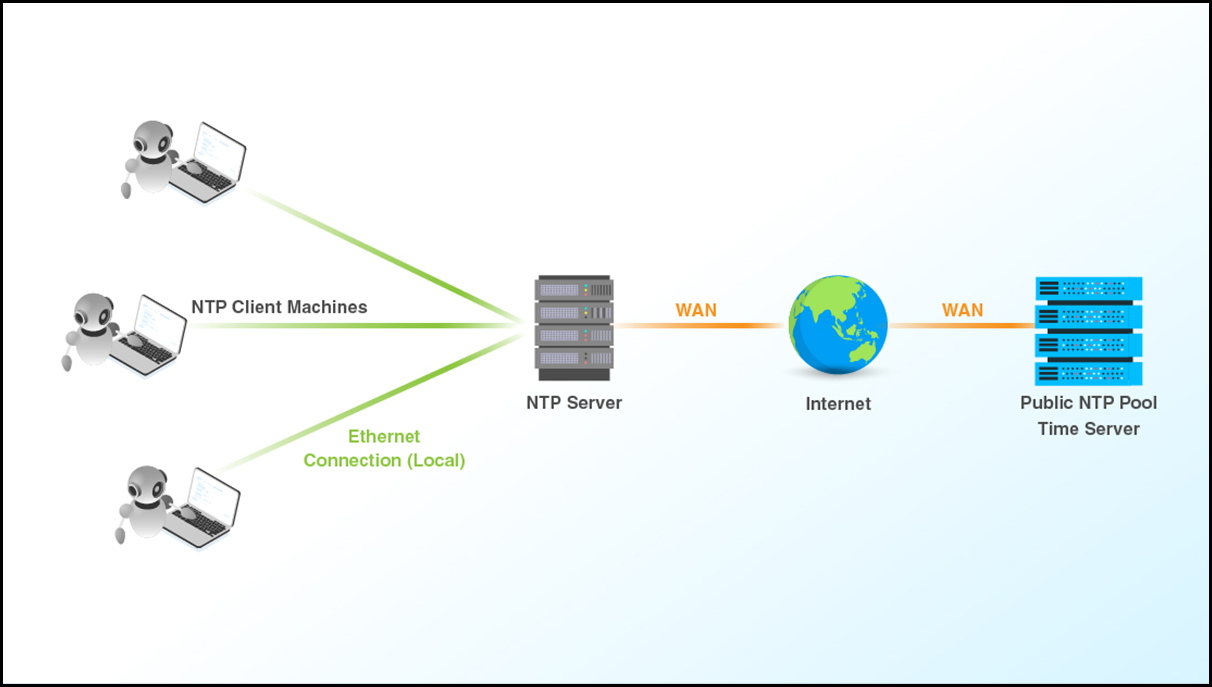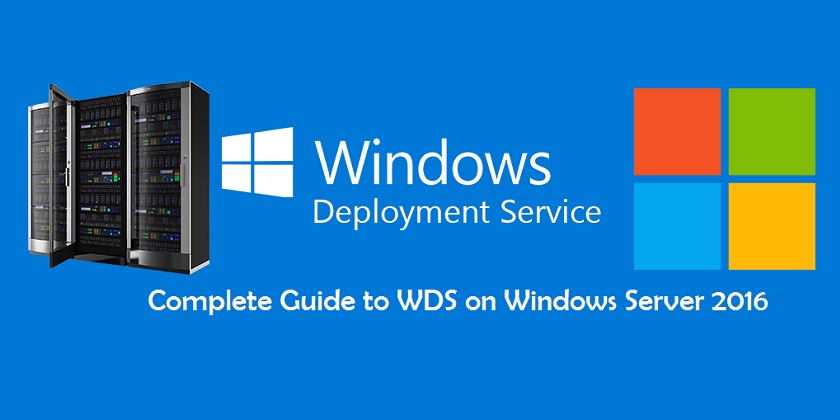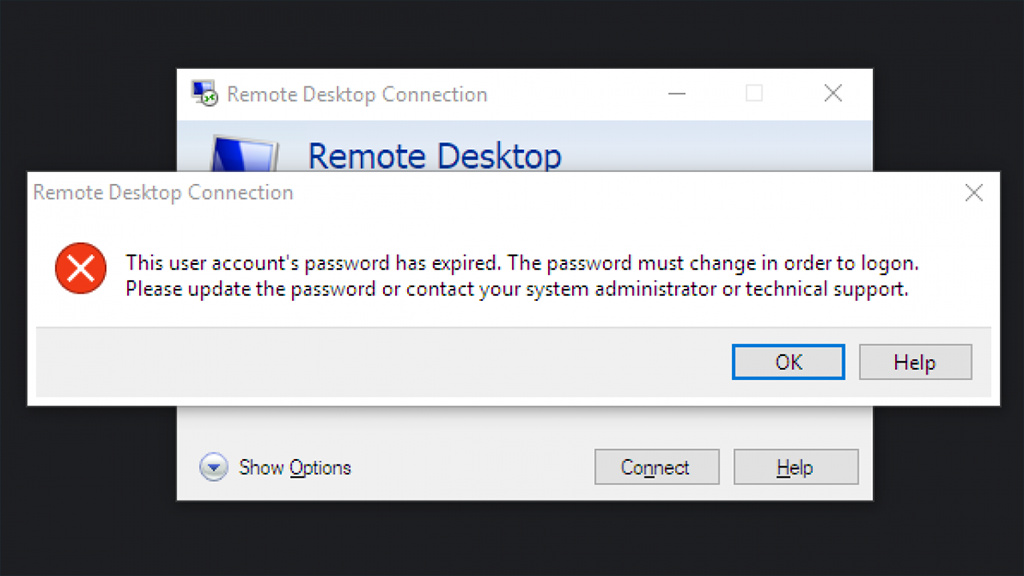YouTube:
All The Commands That I Used On My Video:
- CreateOU:
New-ADOrganizationalUnit "Jerusalem"- CreateGroup:
New-ADGroup -GroupCategory Security -GroupScope Global -Name JerusalemGroup -DisplayName JerusalemGroup -Path "OU=Jerusalem,DC=Domain,DC=com"- Import-CSV:
1. First Move The CSV-File to C:\ .
2. Run This Command As Administrator. (The Password Of All Users Is “Pa55w.rd”, You Can Change That By Edit The Command)
import-csv c:\Users.csv | foreach {New-ADUSer -Name $_.DisplayName -displayName $_.DisplayName -GivenName $_.FirstName -Surname $_.LastName -Path $_.Path -ACCountPassword (ConvertTo-Securestring -AsPlaintext "Pa55w.rd" -Force) -ChangePasswordAtLogon: $_.False -Enabled: $true}:Download Csv File
https://drive.google.com/file/d/1XFWCZa9B8xM8xkgv32Nq8J4KV6vs0k4i/view